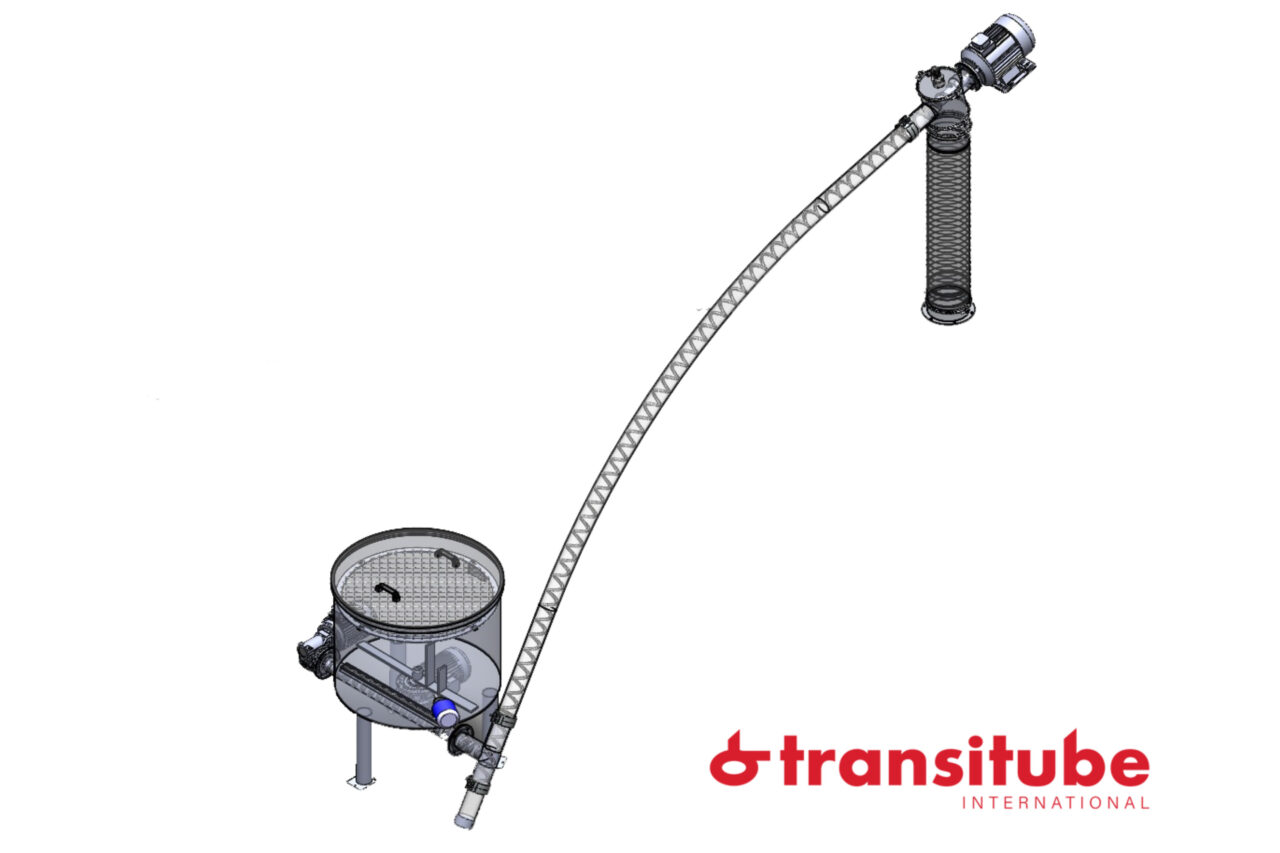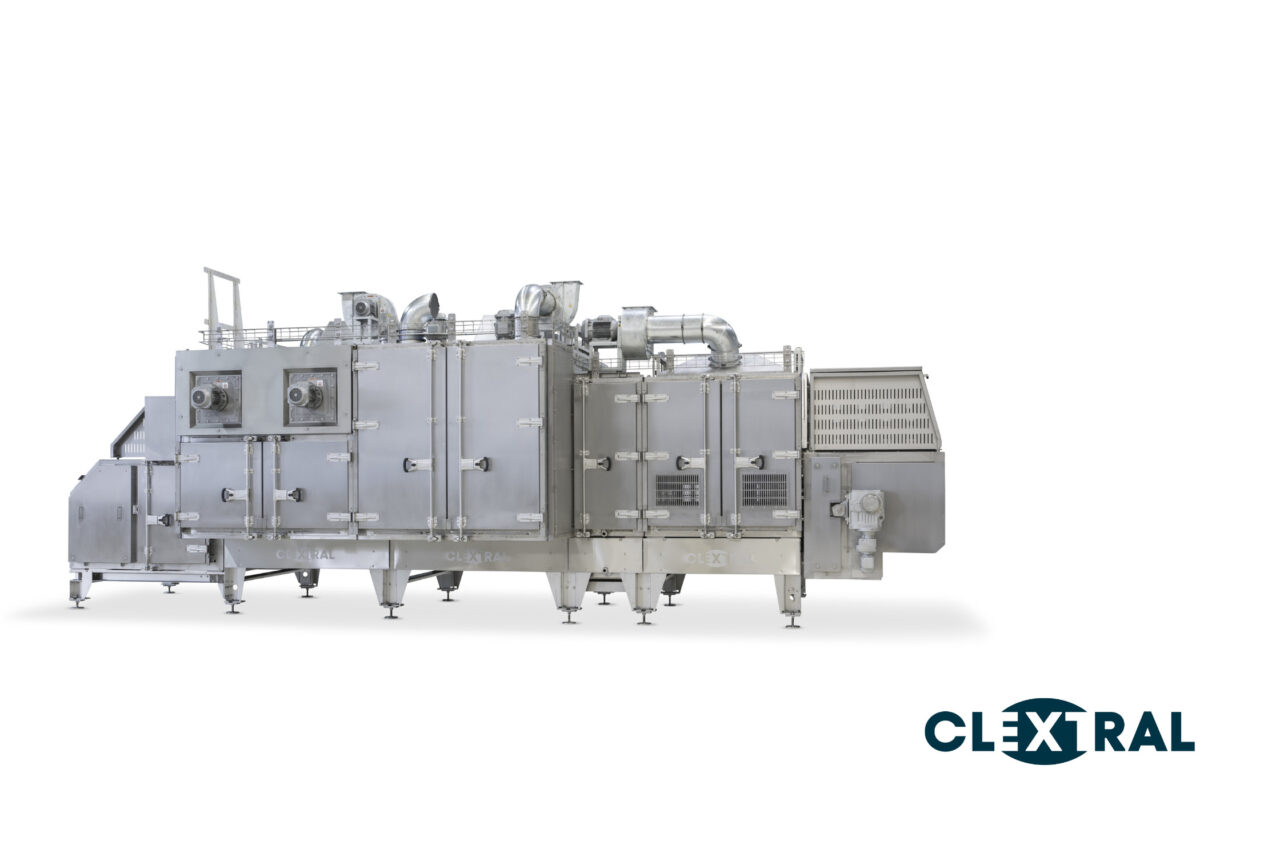The second generation ztC Edge is a secure, rugged, highly automated computing platform that helps understaffed organizations improve productivity, increase operational efficiency, and reduce downtime risk at the edge of their corporate networks.
Designed for both OT (operational technology) and IT (information technology), ztC Edge is easy to deploy and secure, easy to locally and remotely manage, and easy to maintain and service. Self-monitoring, self-protecting, and self-synchronizing, ztC Edge saves companies time and money. With its built-in virtualization, automated protection, industrial interoperability, OT manageability, and field serviceability, ztC Edge enables the quick, easy delivery of both highly available and fault tolerant virtualized edge applications.
Key features:
Built in virtualization:
ztC Edge ships with its own operating environment called Stratus Redundant Linux. It contains a virtualization host that supports both Windows and Linux guest operating systems, and OVF files and OVA images, including third-party templates. An intuitive management console makes it easy for local and remote staff to set up, configure, import, and manage their virtual machines.
Industrial interoperability:
ztC Edge supports common OT and IT protocols, making integration into existing industrial automation environments easier. SNMP requests and traps can be used to configure notifications and alarms. Customers can use OPC UA attributes, or a REST API, to present relevant system data within most third-party systems management tools and dashboards.
Simplified security:
ztC Edge is designed to help OT more easily secure their Edge Computing environment. A host-based firewall, restricted USB ports, role-based access controls with Active Directory integration, secure communications protocols, and secure and trusted boot, all work together to minimize yoursecurity exposure.
OT manageability:
ztC Edge ships with its own tool, the ztC Edge Console, that simplifies system and software management. With it, administrators can remotely access their systems, set thresholds and alerts, check for updates, backup and restore system settings and preferences, and easily manage their VMs.